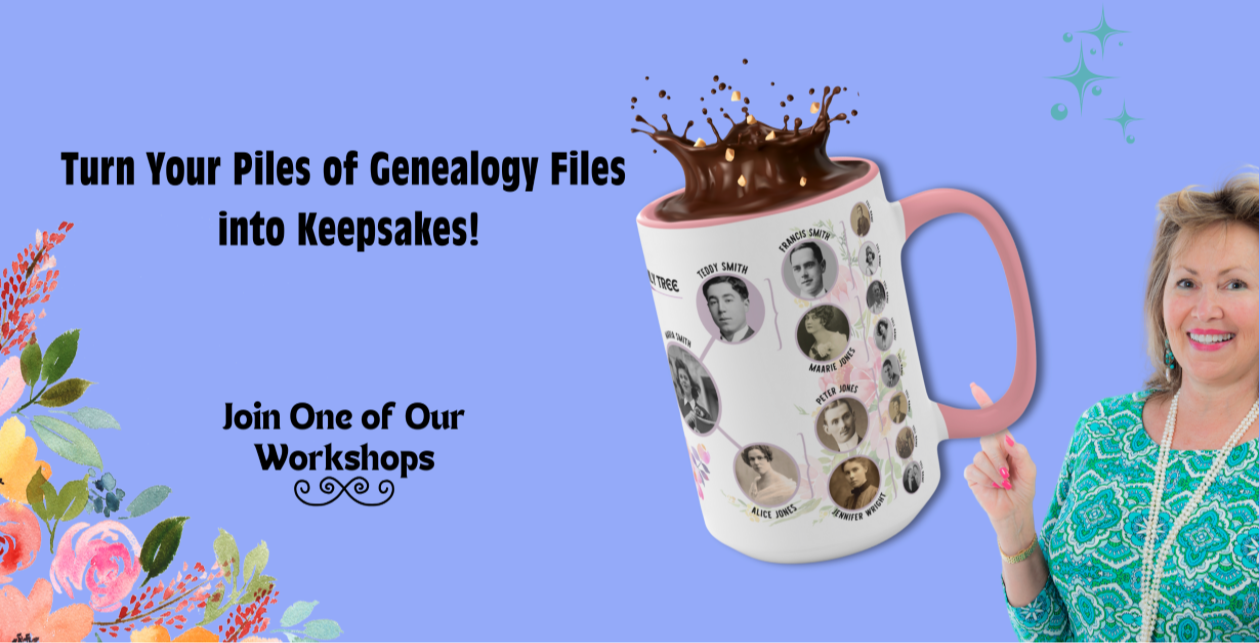How to Use Otter.ai to Record Your Family History

Family historians often find themselves with more material than they can possibly transcribe on their own.
Am I right?
Well, I've discovered a really neat tool that can help save so much time.
It's an app called Otter.ai
Otter is a speech-to-text app that can be used to take and transcribe interviews, conference calls, lectures, and more.
In this blog post, I'll show you how to use otter.ai to transcribe your family history interviews so that you can spend more time writing and less time typing.
How to Use Otter.ai
1. Sign up for an account at otter.ai.
You can sign up for a free account or upgrade to a paid account if and when you need more features.
2." Download" the app on your computer or mobile device.
3. Open the app and create a "new project".
Give your project a name and add a description if desired.
4. To start recording, click the "Record" button on the app interface.
Otter will begin recording audio from your computer's microphone or your mobile device's built-in microphone.
PRO TIP: (For a higher quality recording, consider purchasing a quality microphone from amazon.
This one might be a little robust for your needs, but have a look around amazon for one you like.)

5. Once you're finished recording, click the "Stop" button to stop the recording.
6. The app will then begin transcribing the recording into text.
You can edit the transcription as needed before saving it to your project file.
7. Repeat steps 4-6 for each interview you conduct.
8. When the app is finished transcribing all of your interviews, export your project file as a text document so that you can save it and refer back to it later on.
Or, wait a few minutes and otter will send the transcription to your email address.
Then add the information to your Microsoft Word document.
9. That's it!
You're now ready to start writing your family history using all of the great material you've collected through your interviews.
Save Time by Using Otter.ai
Otter is a fantastic tool that can save family historians and genealogists hours of transcription time!
By following the steps outlined in this blog post, you can use otter to transcript your family history interviews so that you can spend more time writing and less time typing.
Give it a try! Click HERE to get started with Otter today.
Now that you have your family stories recorded, consider publishing them!