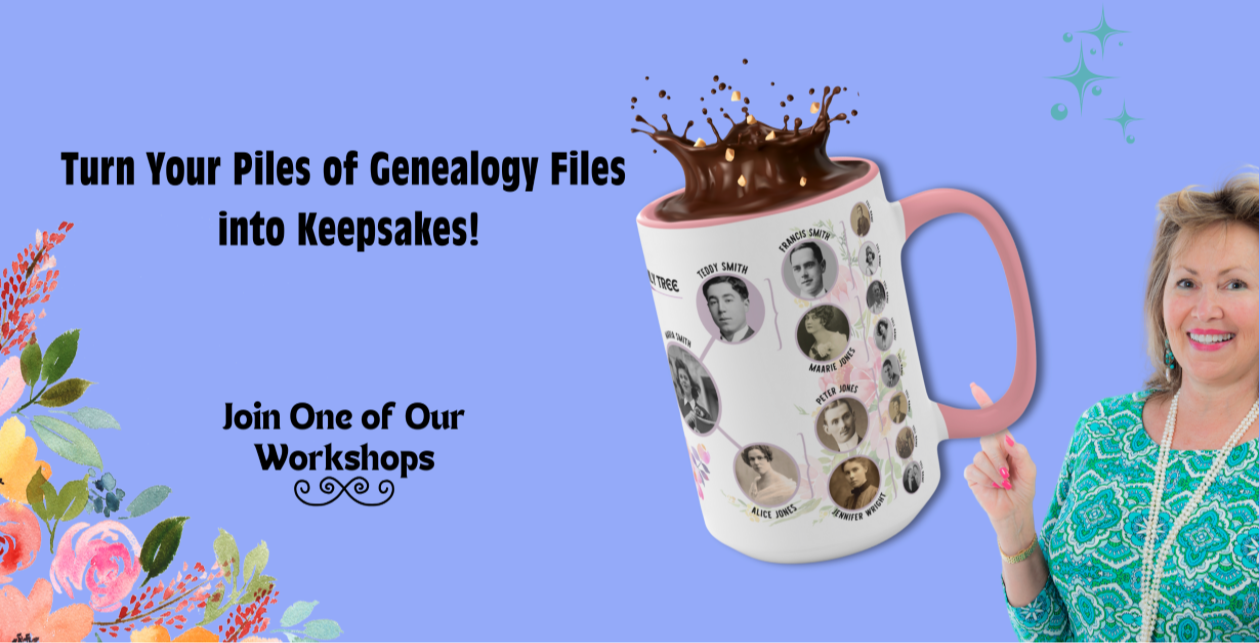Canva® - A Great Way to Create Family History Charts

Family history charts are a great way to organize and display your family tree information.
But, if you're not a graphic designer, they can be tough to create.
That's where Canva comes in.
What is Canva?
Canva is an online design platform that makes it easy to create beautiful family history charts, even if you don't have any design experience.
How to Use Canva
Getting started with Canva is easy.
- Just create a free account and then click "Create a Design."
- From there, you'll be able to choose from a variety of templates for your family history chart.
- Once you've found a template you like, just click "Edit this Design" to get started customizing it.
Canva has a drag-and-drop interface that makes it easy to add your own photos, text, and graphics.
You can also upload your own family tree file from Ancestry or FamilySearch and Canva will automatically generate a family history chart for you.
And if you need any help, Canva has built-in tutorials and a customer support team that's always happy to help.
Canva is so Easy
In summary, creating a family history chart doesn't have to be difficult or expensive.
With Canva, you can easily create professional-looking charts for free.
So go ahead and give it a try - your family will thank you for it!
PS. I made the above FREE Guide in Canva! You can Download it HERE.