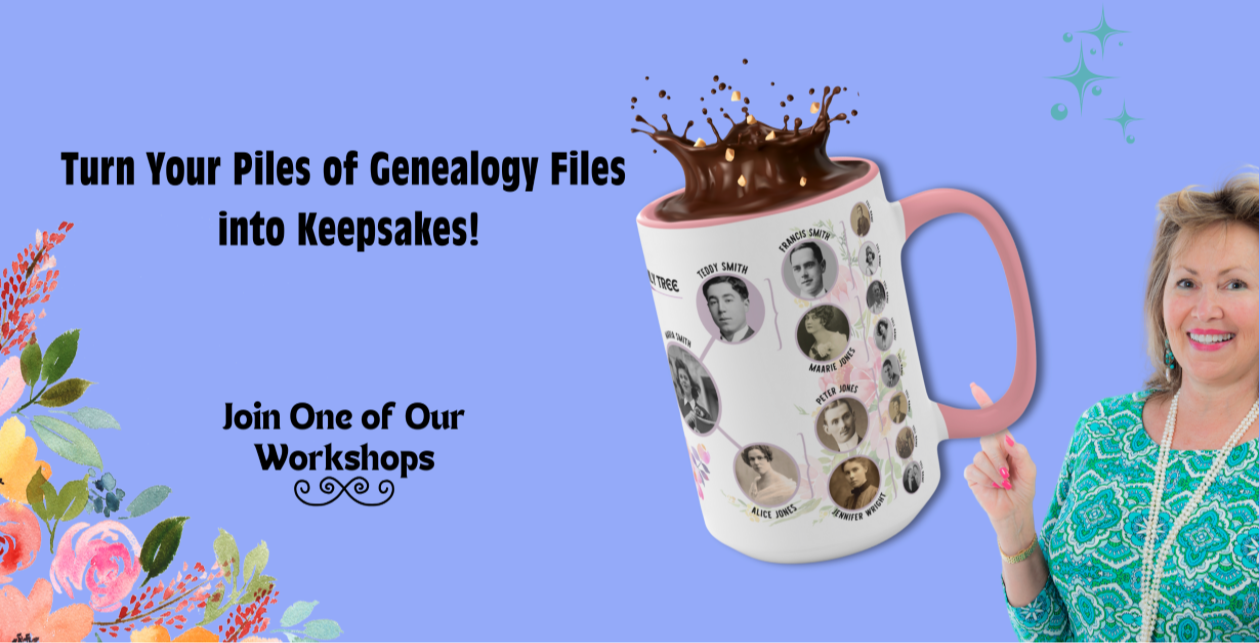6 Helpful Programs to Turn your Piles of Family History Files into a Publication

Have you been researching your family history for years?
Are your file cabinets and storage bins filling up with your ancestor's photo albums and birth certificates for people you've never met?
Have you thought about transforming all your research into a publication?
If you consider yourself more of a researcher than I writer, like I did when I first started, you might want to change that narrative.
- I've been researching and tracing my family tree since I was a young girl, inspired by the stories my grandmother shared with me.
- Who wouldn't become fascinated by genealogy, hearing stories about haunted houses, buried treasure, and out-of-body experiences? 🙂
- To preserve and protect those unique stories, I realized that I had to write them down.
- My kids may be too young now to appreciate their origins, but one day, they'll be amazed by the fascinating tales and the incredible lives their ancestors lived.

Maybe you've been on the research hamster wheel for a while.
Have you found yourself gathering more and more information that sits dormant in files on your computer?
Are you doing anything with them?
If so, here are five programs that will help you turn those piles into a publication.
1. Save your Research with Evernote®
Using a note-taking app or I like to call it a note-storing app like Evernote is going to help you access your family research so much quicker when you're ready to write your book.
- You can capture anything on the web with this tool! You can even add more than text to your notes like images, charts, tables, and timelines!
- Even documenting your ideas when you're trying to figure out the missing members of your family tree is vital to your brainstorming efforts. Evernote keeps it all together in one place.
- Plus, being able to find things instantly using the tags feature will help tremendously. No more frustrating moments when you can't find the information you're looking for.
- Plus, it syncs with all your devices so no matter where you are or which of your devices you're using, you can always access your files.
The Organization of your information is so important when you're about to put all the pieces together in book form.
You want to find things fast to keep up your momentum and Evernote is just the tool you need.

2. Use Microsoft Word® for Writing
Microsoft Word is one of the most powerful processing programs that will help you prepare your manuscript in the shortest possible time, especially if you have one that's pre-formatted for you.
- You can quickly write your family history narrative, insert a few photographs and even include your pedigree charts and family group sheets to make your story more compelling.
- Word® allows you to export your finished manuscript as a PDF before uploading it to a publishing platform like Amazon or Lulu. It's the industry standard for traditional publishers and self-publishers.
- Some incredible shortcuts built into the program can help you organize your chapters and keep the document style consistent. Hands down, it has the best text layout for your stories.
3. Subscribe to ProWritingAid® for Editing
Pro Writing Aid is an incredible proofreading tool I've found to help catch those grammatical errors and punctuation errors.
- It can be inserted into the Microsoft Word program as an "Add-in".
- There's a yearly subscription, but the app is so useful and worth every penny.
- It has a built-in style guide, dictionary, and thesaurus and can identify your most repeated words thus improving your sentence structure.
This is so helpful, especially if you're not a professional writer!
I love that it compares your writing to industry standards allowing you to make instant corrections.
Check out ProWritingAid!

4. Sign up for Canva® for Photo Graphics
Canva is a graphic design platform that is used to create social media graphics, presentations, posters, and more.
It's perfect for editing the photos that you want to include in your book.
If you're working on a manuscript to be published on amazon, the interior of the file is usually black and white.
- Canva can remove the background easily before you upload your image to Microsoft Word for example.
- If you want to change the shape of your image to fit the size of your book, Canva makes this easy. For every chapter in my book, for instance, I include a 6 by 9-inch image. Because many of my photographs are 4 by 6, I'll upload them to Canva into the 6 by 9 template and choose "save as background" and just like that, Canva will transform the image into the 6 x 9 size quickly.
- If you need to convert a color image to black and white, Canva does this in one click.

5. Upload to Amazon KDP for Publishing
Amazon Kindle Direct Publishing is my platform of choice for publishing my family history books.
It's estimated that there are nearly 300 million active users on amazon.
If you want to get your book found, Amazon is the place to be.
It doesn't pay as high a royalty as a company like Lulu Publishing, but it's more likely that someone will find your book easily.

6. Enroll in an Online How-To Course like 'From Piles of Files to Published'
Once you have all of the above set up, the next best program to help you put all the pieces together is to enroll in a book publishing course.
Doing so is going to give you a sense of community that will be supportive during this journey.
Having other family history writers on a similar path with you is inspiring and provides the accountability you need to stay on track.
When procrastination arises, having other writers encouraging you is very supportive.
There's no need to write your book on your own.
Plus, a program is going to provide a step-by-step framework for helping you turn those piles into a beautiful publication for your family.
- I'd like to introduce a new program launching in January of 2023 that can help preserve your memories for future generations.
- It's called From Piles of Files to Published™.
- A founding member launch is taking place in January of 2023.
Join the list to be notified.
Only a handful of seats will be available!
Until then, Download my FREE GUIDE below to help you get started!